I'm currently trying to setup a release pipeline in Azure DevOps server, with multiple Artifacts. The first Artifact is published from a build pipeline and the other artifact is a NuGet Package hosted in an Azure Artifacts feed.
When I create and deploy the release, it successfully downloads the first Artifact without issue, when it moves on to download the NuGet Package, the task is labelled a success, however it fails to download the NuGet package with the below in the logs.
2022-02-23T09:53:38.0879772Z ##[debug]SYSTEMVSSCONNECTION exists true
2022-02-23T09:53:38.0880158Z ##[debug]Got auth token
2022-02-23T09:53:38.0881320Z ##[debug]System.ServerType=OnPremises
2022-02-23T09:53:38.0882074Z ##[debug]Agent.ProxyUrl=undefined
2022-02-23T09:53:38.1247667Z ##[debug]Operation failed, waiting 100ms before retrying, retries remaining: 4
2022-02-23T09:53:42.2527259Z ##[debug]Operation failed, waiting 200ms before retrying, retries remaining: 3
2022-02-23T09:53:46.4835921Z ##[debug]Operation failed, waiting 400ms before retrying, retries remaining: 2
2022-02-23T09:53:50.9173777Z ##[debug]Operation failed, waiting 800ms before retrying, retries remaining: 1
2022-02-23T09:53:55.7558510Z ##[debug]Getting URL from versioning data failed with error: Error: unable to get local issuer certificate
2022-02-23T09:53:55.7560354Z ##[debug]Getting download url for this package failed with error: Error: unable to get local issuer certificate
Any ideas what could be going on?