Right now I have this button using Shape Theming which I got from this thread.
Android: Make a button with triangle shape using xml definitions (drawable)
Code:
<style name="ShapeAppearanceOverlay.Button.Triangle" parent="">
<item name="cornerFamily">rounded</item>
<item name="cornerSizeTopLeft">4dp</item>
<item name="cornerSizeBottomLeft">4dp</item>
<item name="cornerFamilyTopRight">cut</item>
<item name="cornerFamilyBottomRight">cut</item>
<item name="cornerSizeTopRight">50%</item>
<item name="cornerSizeBottomRight">50%</item>
</style>
But I need the rounded edges like this button on all the corners of the triangle
Thank you very much