I'm trying to convert the speed sensor value into a readable format.
...
Below is the data bytes obtained from the wahoo speed sensor
Output obtained using ble programmatically:
 Bytes : [2,196,0,94,7]
Bytes : [2,196,0,94,7]
Channels The above data byte1 seems like a wheel rev and I'm trying to decode the last wheel event time.
The above data byte1 seems like a wheel rev and I'm trying to decode the last wheel event time.
.....
The output obtained using nrfconnect app Ima ge:
ge:
Crank rev:3 Last crank event time:37932ms
I found that byte1 represents the crank rev count value, it's difficult for me to find the Last crank event time from bytes output