HTML:
<div id="big">
<div id="small"></div>
</div>
CSS:
#big {
width: 600px;
height: 800px;
background: green;
position: relative;
}
#small {
background: red;
width: 200px;
height: 200px;
position: absolute;
bottom: 0; left: 200px; /* (600-200)/2 */
}
Fiddle: http://jsfiddle.net/g6fKg/
If your small DIV is not inside your big DIV, you'll have to resort to using Javascript for this:
var $big = $('#big'),
$small = $('#small');
$small.css({
top: $big.offset().top + $big.height() - $small.height(),
left: $big.offset().left + ( ($big.width() - $small.width()) / 2 )
});
This also has the added benefit of not requiring you to know the size of your DIVs.
And, here's the fiddle: http://jsfiddle.net/g6fKg/14/