Is it possible to change the MKAnnotation pin to a png of my own design?
Is it possible to change the MKAnnotation pin to a png of my own design?
override this and be a delegate of MKMapViewDelegate to implement override the method.
- (MKAnnotationView *)mapView:(MKMapView *)map viewForAnnotation:(id <MKAnnotation>)annotation;
Create an annotation,
MKAnnotationView *annotationView = (MKAnnotationView *)[mapView dequeueReusableAnnotationViewWithIdentifier:AnnotationViewID];// get a dequeued view for the annotation like a tableview
if (annotationView == nil)
{
annotationView = [[[MKAnnotationView alloc] initWithAnnotation:annotation reuseIdentifier:AnnotationViewID] autorelease];
}
annotationView.annotation = annotation;
annotationView.canShowCallout = YES; // show the grey popup with location etc
UIButton* rightButton = [UIButton buttonWithType:UIButtonTypeDetailDisclosure];
///[rightButton addTarget:self action:@selector(showDetails:) forControlEvents:UIControlEventTouchUpInside];
annotationView.rightCalloutAccessoryView = rightButton;
annoationView.image = [UIImage imageNamed:@"random.png"];
Custom image done
Yes, in the viewForAnnotation delegate callback you can provide whatever view you like.
For custom annotation image, set the image property, as such.
UIImage *annImage = [UIImage imageNamed:@"AnnotationIcon.png"];
annView.image = annImage;
Do note that the MKPinAnnotationView animateDrop property will not work on custom images. There's a way to duplicate that animation though. See How do I animate MKAnnotationView drop?