I'm using Mac OS and receiving an error when doing the following:
import pandas as pd
import yfinance as yf
from yahoofinancials import YahooFinancials
ModuleNotFoundError: No module named 'yfinance'
I've checked pip is installed to the latest version & I've done pip list and yfinance is in there.
I have also checked with:
pip show yfinance
Name: yfinance
Version: 0.1.70
Summary: Download market data from Yahoo! Finance API
Home-page: https://github.com/ranaroussi/yfinance
Author: Ran Aroussi
Author-email: ran@aroussi.com
License: Apache
Location: /Library/Frameworks/Python.framework/Versions/3.10/lib/python3.10/site-packages
Requires: lxml, multitasking, numpy, pandas, requests
Required-by:
MacBook-Air:~ User$
So it's installed and its path is that of Python3 the latest python.
I'd really appreciate any suggestions!
Thanks
[EDIT]
I'm running Spyder from the default Spyder environment.