In MVC razor, I am putting current date in the database like this..
model.Returndate = DateTime.Now.Date.ToShortDateString();
Since the database field is a datetime datatype and I am converting the current date to string format, this is not working.. how can I do this? I am doing the string format because I want the date in mm/dd/yyyy format and not in mm/dd/yyyy hh:mm:ss time format..
EDIT:
In the controller I have
var model = new ViewModel();
model.ReturnDate = DateTime.Now;
return PartialView("PartialView", model);
In the partialview, I have
@Html.EditorFor(model => model.Returndate)
This is where its displaying the date as Date and Time together... I want just the date to be displayed. Not the time. I hope this edit explains better.