Because I don't like the way the ListView looks with the Explorer theme combined with grid-lines in report view I want to turn the theme off when grid-lines are on. The problem is that once the Explorer theme has been applied it is not possible to restore the ListView to its original look.
I have tried various combinations of NULL, L"" and L" " as the SetWindowTheme parameters but nothing seems to fix the drawing bug. I have tested on both Windows 8 and 10.
#define WINVER 0x500
#define _WIN32_IE 0x400
#include <windows.h>
#include <windowsx.h>
#include <commctrl.h>
#include <uxtheme.h>
#include <tchar.h>
#pragma comment(lib, "user32.lib")
#pragma comment(lib, "comctl32.lib")
#pragma comment(lib, "uxtheme.lib")
HWND hMain;
HWND hList;
UINT Step = 0;
void CALLBACK Steps(HWND h, UINT, UINT_PTR idEvent, DWORD)
{
switch(++Step)
{
case 1:
SetTimer(h, idEvent, 3333, Steps);
SetWindowTextA(hMain, "Correct; Narrow selection gap");
SetFocus(hList);
break;
case 2:
SetWindowTheme(hList, L"Explorer", NULL);
SetWindowTextA(hMain, "Correct; Narrow selection gap and theme");
break;
case 3:
SetWindowTheme(hList, NULL, NULL); // BUG: This disables the theme but does not fully restore the ListView!
SetWindowTextA(hMain, "Incorrect; Wide selection gap!");
break;
case 4:
PostQuitMessage(0);
break;
}
}
EXTERN_C DECLSPEC_NORETURN void WinMainCRTStartup()
{
InitCommonControls();
HINSTANCE hInst = GetModuleHandle(0);
hMain = CreateWindowExA(0, (char*)32770, 0, WS_VISIBLE|WS_OVERLAPPEDWINDOW, 110, 110, 500, 100, 0, (HMENU) 0, hInst, NULL);
hList = CreateWindowEx(WS_EX_CLIENTEDGE, WC_LISTVIEW, NULL, WS_VISIBLE|WS_CHILD|LVS_REPORT|LVS_SHOWSELALWAYS, 0, 0, 500, 100, hMain, (HMENU) 0, hInst, NULL);
SNDMSG(hList, CCM_SETVERSION, 5, 0), SNDMSG(hList, CCM_SETVERSION, 6, 0); // This does not help
ListView_SetExtendedListViewStyle(hList, LVS_EX_FULLROWSELECT|LVS_EX_GRIDLINES|LVS_EX_DOUBLEBUFFER);
LVCOLUMN lvc;
lvc.mask = LVCF_TEXT|LVCF_SUBITEM|LVCF_WIDTH, lvc.iSubItem = 0, lvc.cx = 50;
lvc.pszText = TEXT("Foo"), lvc.iSubItem = 1 + (UINT) SNDMSG(hList, LVM_INSERTCOLUMN, lvc.iSubItem, (SIZE_T) &lvc);
lvc.pszText = TEXT("Bar"), lvc.iSubItem = 1 + (UINT) SNDMSG(hList, LVM_INSERTCOLUMN, lvc.iSubItem, (SIZE_T) &lvc);
LVITEMA lvi;
lvi.mask = LVIF_TEXT;
lvi.iItem = 0, lvi.iSubItem = 0;
lvi.pszText = const_cast<LPSTR>("Hello");
SNDMSG(hList, LVM_INSERTITEMA, 0, (SIZE_T) &lvi);
ListView_SetItemState(hList, 0, LVIS_FOCUSED|LVIS_SELECTED, ~UINT(0));
SetTimer(hMain, 1, 50, Steps);
MSG msg;
while((int) GetMessage(&msg, NULL, 0, 0) > 0) TranslateMessage(&msg), DispatchMessage(&msg);
ExitProcess(0);
}