I want to automate uploading a file to this website (it's not my website) but this website is created in some js framework (I think it's react). Now I have a problem uploading file, everything I have tried it's not working. I use Linux (distribution Manjaro) and I'm unable to use AutoIT.
This is what I tried.
file_image = 'image.jpg'
#this
uplod_image = browser.find_element_by_xpath('//input[@qa-id="selectFile"]').send_keys(file_image)
#and this
upload_image = browser.find_element_by_class_name("fileUploadBtn_dropzoneElement_38Gmm").send_keys(file_image)
This is inspected code, main problem is that upload is done like div
I usually got this error...
selenium.common.exceptions.ElementNotInteractableException: Message: Element <div class="fileUploadBtn_dropzoneElement_38Gmm"> is not reachable by keyboard
Stacktrace:
WebDriverError@chrome://remote/content/shared/webdriver/Errors.jsm:183:5
ElementNotInteractableError@chrome://remote/content/shared/webdriver/Errors.jsm:293:5
webdriverSendKeysToElement@chrome://remote/content/marionette/interaction.js:624:13
interaction.sendKeysToElement@chrome://remote/content/marionette/interaction.js:600:11
sendKeysToElement@chrome://remote/content/marionette/actors/MarionetteCommandsChild.jsm:497:24
receiveMessage@chrome://remote/content/marionette/actors/MarionetteCommandsChild.jsm:151:31
Any idea how to solve this problem?