I have a file named "file1" and the following is the plot and coding for it. The problem is that I need to show and focus on the difference of these plot but I am not sure how (and I need to change this into grayscale ... so the difference cannot be even noticed!). Any suggestion would be highly appreciated.
cl<-rainbow(20)
labels1 <- c("t=1","t=2","t=3","t=4","t=5", "t=6")
title<-"Time"
b1<-ggplot(file1, aes(x=f11,colour=time, alpha=time, size=time))+
geom_line(aes(y = S1))+scale_color_manual(values =c("t1"="red","t2"="magenta","t3"="coral4","t4"=cl[8],"t5"="blue","t6"="darkolivegreen"),
labels=labels1 ,name="Time")+
scale_alpha_manual(values=c(1, 1, 1, 1, 1, 1),labels=labels1)+
scale_size_manual(values = c(.6, .61, .61, .61, .61, .61),labels=labels1)+
guides(colour = guide_legend(title=title),
alpha = guide_legend(title=title),
size = guide_legend(title=title))+
labs(title="Column 1")+ theme_bw()+theme(plot.title=element_text(size=12,hjust=0.5,face="bold"))+
theme(aspect.ratio = 1)+ theme(panel.grid.major = element_blank(), panel.grid.minor = element_blank())+
xlab( "growth")+ylab( "nutrient")+
scale_x_continuous(breaks = seq(0, 0.5, by=0.10), limits=c(0,0.5))+
scale_y_continuous(trans='log10')
b1