Hi I'm trying to save high quality (300 dpi) images using RStudio but no luck so far. I've looked around a lot on the internet but no answer seems to work. Even when I run the code below, no file shows up on my computer. Any help is appreciated!
install.packages("gapminder")
library(gapminder)
data("gapminder")
attach(gapminder)
plot(lifeExp ~ log(gdpPercap))
ggsave("filename.png",dpi = 300)