If your first code example was correct, you don't have any siblings you could select in css.
Since your buttons text content is not a selectable element in css.
Therfore, the svg icon will is both :last-child and :first-child.
You might try to add a js to assign classes to your buttons:
let buttons = document.querySelectorAll('button');
buttons.forEach(function(button, i){
let icon = button.querySelector('svg');
let siblingLeft = icon.previousSibling.textContent;
// strip whitespace
siblingLeft = siblingLeft.replace(/\s/g, "")
let btnClass = siblingLeft ? 'icon-right' : 'icon-left';
button.classList.add(btnClass);
});
body{
font-size:3em;
}
button{
font-size:inherit;
background:#fff;
border: 1px solid #ccc;
padding:0.3em;
}
.icon{
display:inline-block;
height:1em;
margin-left:0.3em;
margin-right:0.3em;
position:relative;
bottom:-0.1em;
fill: green;
}
.icon-right svg{
margin-right:0
}
.icon-left svg{
margin-left:0;
fill:red;
}
<button>
<svg class="icon icon-inline" focusable="false" aria-hidden="true" viewBox="0 0 24 24">
<path d="M11.99 2C6.47 2 2 6.48 2 12s4.47 10 9.99 10C17.52 22 22 17.52 22 12S17.52 2 11.99 2zM8.5 8c.83 0 1.5.67 1.5 1.5S9.33 11 8.5 11 7 10.33 7 9.5 7.67 8 8.5 8zM12 18c-2.28 0-4.22-1.66-5-4h10c-.78 2.34-2.72 4-5 4zm3.5-7c-.83 0-1.5-.67-1.5-1.5S14.67 8 15.5 8s1.5.67 1.5 1.5-.67 1.5-1.5 1.5z" /></svg>Placeholder left
</button>
<button>
Placeholder right<svg class="icon icon-inline" focusable="false" aria-hidden="true" viewBox="0 0 24 24">
<path d="M11.99 2C6.47 2 2 6.48 2 12s4.47 10 9.99 10C17.52 22 22 17.52 22 12S17.52 2 11.99 2zM8.5 8c.83 0 1.5.67 1.5 1.5S9.33 11 8.5 11 7 10.33 7 9.5 7.67 8 8.5 8zM12 18c-2.28 0-4.22-1.66-5-4h10c-.78 2.34-2.72 4-5 4zm3.5-7c-.83 0-1.5-.67-1.5-1.5S14.67 8 15.5 8s1.5.67 1.5 1.5-.67 1.5-1.5 1.5z" /></svg>
</button>
But I'm pretty sure your predefined UI css will have some class attributes for different icon types or positionings. (So you should add an accurate code example of your button markup to your question).