To Android Studio,
Every time I start Android Studio (Bumble Patch 2 Now), I see in the Git setting section that either the Git folder is not recognized as a dedicated folder for Git, OR that I have to hit the test button to get its version. More details follow towards the bottom of the question posted here.
 Details:- The Git fails to get configured by the user/Android Studio in Mac HighSierra.
Details:- The Git fails to get configured by the user/Android Studio in Mac HighSierra.
Update :- Trying to see whether the solution in the following link works or not. The solution I found, to be tried
I checked the version of the current Git installed :-
$ git --version
git version 2.35.1
Used the update command :-
$ brew update
$ brew upgrade git
Running `brew update --preinstall`...
Warning: You are using macOS 10.13.
We (and Apple) do not provide support for this old version.
You will encounter build failures with some formulae.
Please create pull requests instead of asking for help on Homebrew's GitHub,
Twitter or any other official channels. You are responsible for resolving
any issues you experience while you are running this
old version.
Warning: git 2.35.1 already installed
Results :-
Then I followed :- Official Site which provides the latest update using an installation file. [Note :- it said the latest version that will be installed from it is version 2.33.0 which is less than my current version :- 2.35.1]
The brighter side is that It will give the functionality till it knows that the current version is 2.17