The Context:
I have a List row that, in some cases, shows a TextField (depending on a switch condition).
I managed to solve the focus problem with an excellent article from Peter Friese Link to article that suggests a very clever use of enums Associated fields.
The Issue:
BUT I'm facing an inconsistent scrolling behavior that can be seen in this screen capture:
The relevant code:
List($roundQuestions) { $question in
HStack {
Group {
Image(systemName: "\(question.index ).circle")
.foregroundColor(questionColor(question: question))
.scaleEffect(0.6)
Text("\(question.factorA)")
Text("x")
question.status == .unrevealed ? Text("?") : Text("\(question.factorB)")
Text("=")
switch question.status {
case .unrevealed:
if question.index == currentQuestionArrayIndex + 1 {
Spacer()
Button("Go!") {
question.status = .active
}
.buttonStyle(.borderedProminent)
.font(.none)
.lineLimit(1)
}
case .active:
ZStack (alignment: .trailing) {
TextField("??", text: $questionGuess )
.textFieldStyle(.roundedBorder)
.keyboardType(.numberPad)
.focused($focusedQuestion, equals: .row(id: question.id))
.onAppear {
focusedQuestion = .row(id: question.id)
print("onAppear question.id = \(question.index)")
}
.onDisappear {
print("onDisappear question.id = \(question.index)")
}
}
Button("?") {
processUserGuess()
}
.buttonStyle(.borderedProminent)
.font(.none)
case .error:
Text("\(question.productGuess)").foregroundColor(.red)
case .right:
Text("\(question.productGuess)").foregroundColor(.green)
default:
Text("__")
}
}
.font(.custom("SF Compact", size: 40, relativeTo: .largeTitle))
.padding(.vertical)
}
}
The entire repo (for those who goes deep):
https://github.com/gilsoncav/tabulenzo
Observation #1:
I'm aware of solution paths like Move TextField up when the keyboard has appeared in SwiftUI but they seem "hacky" and the code doesn't "read well" in my opinion
Observation #2:
I'm a Swift, native iOS and SwiftUI newbie.