I have problem about react project when I hit enter the command like yarn start so I have face the mentioned problem like react-script is not recognize internal or external command. I have this script in dependencies but still I face this problem. I have the latest version of node, and I have updated npm but still I have this problem.
Asked
Active
Viewed 9,521 times
4 Answers
0
- Make sure that you are inside the project folder before you use the
yarn startcommand. - Or try deleting the cache and node-modules and package-lock.json and re-install it.
- You can try manually installing
react-scriptsfor your application.
Dharman
- 30,962
- 25
- 85
- 135
0
1 . Try yarn install
2 . If the problem is not solved yarn add react-scripts --dev
ebed meleck
- 313
- 2
- 5
0
Remove node_module folder
Remove yarn.lock file
On cmd, run npm cache clean --force
yarn add react-scripts
DarkHorseCoder
- 26
- 4