I was taking a look at the background that Apple Music uses when displaying the currently playing song, like these:
I really like the way that these backgrounds echo the color of the album cover, but I'm not entirely sure how I could implement something similar, given an Image. At first I thought it was just a magnified and blurred copy of the album Image, like this:
Image("album cover")
.resizable()
.frame(width: 300, height: 300)
.blur(radius: 20)
But looking at the two images above I don't think this is the case, as not all colors in the cover image are included. Instead, do they use a radial gradient? If so, how do they pick which colors to use, and how could I do something similar, given an Image?
Thanks for the help!