We tested this in our local environment, Below statements are based on our analysis.
Using Search-AzGraph query, We can pull only the count of numberofRecordsSets under a particular Private DNS zone & respective DNS records are not populated in any of the columns as shown in the below image.
Here is the Search-AzGraph query we have used :
Search-AzGraph "project id, name, type,properties | where type =~ 'microsoft.network/privatednszones' "
Alternatively, you can use the below REST API or PowerShell script to pull the
DNS Record Sets of a particular private DNS Zone.
REST API:
GET https://management.azure.com/subscriptions/{subscriptionId}/resourceGroups/{resourceGroupName}/providers/Microsoft.Network/privateDnsZones/{privateZoneName}/ALL?api-version=2018-09-01
Here is the Powershell script:
$zonelist=Get-AzPrivateDnsZone
foreach ( $item in $zonelist)
{
Get-AzPrivateDnsRecordSet -ResourceGroupName $item.ResourceGroupName -ZoneName $item.Name| select -property Name,RecordType,Records,ZoneName
}
Here is the sample output for reference: