I'm using React Native to build an Android and iOS application. I'm using react-navigation to navigate between screens.
The problem is that the navigation on iOS is different from the one in Android (image below). I want both of them to be like on Android, so how can I hide the 'Search cars' from iOS?
I've set the navigation options as follows:
Screen.navigationOptions = () => {
const title = 'Search location';
return {
headerTitleStyle: {
fontSize: 18,
color: styles.headerTitle.color,
paddingTop: 5,
height: 40
},
headerStyle: {
backgroundColor: '#fdfdfd'
},
title
};
};