I want to create a custom currency number format only in the total row table if there is a solution and which I mark the yellow color in the screenshot.
Thanks jack
Sub test2()
Dim objListObj As ListObject
Set objListObj = Sheets("test").ListObjects(1)
objListObj.ShowTotals = True
With Sheets("test").ListObjects("Table1")
.ListColumns("Total").TotalsCalculation = xlTotalsCalculationSum
.ListColumns("Pot. :").TotalsCalculation = xlTotalsCalculationSum
.ListColumns("Total End :").TotalsCalculation = xlTotalsCalculationSum
.ListColumns("PRICE2").TotalsCalculation = xlTotalsCalculationSum
End With
End Sub