I was able to generate a launch.json file with the VSCode Rust debugger; The tool is smart enough to create a configuration array with multiple configurations, one for each package in my project; so far so good. Except that a Start Debugging always choose the first configuration in the list.
Do I need to place the configuration I want to launch at the beginning of the array, or is there a way to specify a specific name in the list?