I've created an API that I release as a JAR file. It's proprietary so I had to strip the source files out of it.
I currently include a separate /doc folder which contains the output of Eclipse's export-to-javadoc wizard. Not bad, but I'd like to go one step further.
I'd like to distribute the javadocs as a jar file that can be easily dropped into a future project which includes the jar file for my API. I know I've seen it done this way several times with other distributions I've used, but I haven't had any luck searching.
End goal is to allow future developers to have easy access to hover over comments and things of that nature.
Thanks!