While working with multiple Vue JS projects (Vue 2 & Vue 3), it is recommended to use a different extensions based on the version your using.
Vue 2 = Vetur
Vue 3 = Volar
Is there a way to auto-enable/disable these extensions from either settings.json or vscode itself?
maybe something like:
// settings.json
{
"extensions": {
"Vetur": false,
"Volar": true,
}
}