Using the Python os Module, it is not opening this File (bouncpass.txt). When I run the code, nothing appears, I don't get no error or nothing. What is wrong with the below code?
import os
bouncfile = os.open('C:\\hoopers\\pickup\\towns\\bouncpass.txt', os.O_RDONLY)