I have a box plot with jittered data points that looks like the following. The x-axis has three different regions and y-axis has salaries.
I used the following piece of code to plot.
ggplot(df1, aes(x = Region, y = Income, fill = Sex, color = Sex), size = 10) + geom_boxplot(outlier.shape = NA)+ geom_point(position = position_jitterdodge(0.5), alpha=0.3)
One additional thing I am trying to do is to add different shapes for data points based on different ethnicities. For example, both males and females are divided into caucasian and african-american groups. I have a column Ethnicity in my data table. I would like to make the data points corresponding to caucasian to trinagle-shaped and african-american to circle in the plot.
The data table looks like this
Region Income Sex Ethnicity
<chr> <dbl> <chr> <chr>
1 Area1 2000 male African-american
2 Area1 3000 female African-american
3 Area1 2000 male African-american
4 Area1 4000 male African-american
5 Area1 40050 female African-american
6 Area1 60000 male African-american
7 Area1 2000 male Caucasian
8 Area1 4562 female Caucasian
9 Area1 4568 male Caucasian
10 Area1 6573 male Caucasian
I am just wondering if it is possible in the box plot. I just tried with the following, but it does not work.
ggplot(df1, aes(x = Region, y = Income, fill = Sex, color = Sex, shape = Ethnicity), size = 10)
I would appreciate any help.