i'm facing a problem in react app whenever i save the document. The error is
Plugin "react" was conflicted between "package.json » eslint-config-react-app
i tried to solve this error with lot of methods but it's not going.
my package.json
{
"name": "chat",
"version": "0.1.0",
"private": true,
"dependencies": {
"@emotion/react": "^11.8.1",
"@emotion/styled": "^11.8.1",
"@mui/icons-material": "^5.4.2",
"@mui/material": "^5.4.3",
"@testing-library/jest-dom": "^5.16.2",
"@testing-library/react": "^12.1.3",
"@testing-library/user-event": "^13.5.0",
"react": "^17.0.2",
"react-dom": "^17.0.2",
"react-scripts": "5.0.0",
"web-vitals": "^2.1.4"
},
"scripts": {
"start": "react-scripts start",
"build": "react-scripts build",
"test": "react-scripts test",
"eject": "react-scripts eject"
},
"eslintConfig": {
"extends": [
"react-app",
"react-app/jest"
]
},
"browserslist": {
"production": [
">0.2%",
"not dead",
"not op_mini all"
],
"development": [
"last 1 chrome version",
"last 1 firefox version",
"last 1 safari version"
]
},
"devDependencies": {}
}