I am trying to use RSelenium to navigate this page: https://championsleague.len.eu/calendar/
For some reason, I can't seem to be able to find any element on the page. Firstly, the selector gadget does not work on it.
In addition, when I use the developer tools to grab the class or xpath of an object that I want to click (for example, let's say I want on the DAY 10 button of the calendar), the findElements function always returns an empty list.
remDr$navigate("https://championsleague.len.eu/calendar")
#using CSS selector
remDr$findElements("css selector", '#tblBottoniDay > div')
#using xpath
remDr$findElements("xpath", '//*[@id="tblBottoniDay"]/div')
Does anyone have an idea of what I can do to solve this problem?
Thank you very much.