enter image description herefile application.properties
Error starting ApplicationContext. To display the conditions report re-run your application with 'debug' enabled.
2022-02-28 15:25:12.220 ERROR 39244 --- [ restartedMain] o.s.b.d.LoggingFailureAnalysisReporter :
***************************
APPLICATION FAILED TO START
***************************
Description:
Web server failed to start. Port 8080 was already in use.
Action:
Identify and stop the process that's listening on port 8080 or configure this application to listen on another port.
I changed the ports in the application.properties file. but still get the same error. At first I ran it automatically, but the next day I ran it again and the problem was like this.. I really don't know how to solve it.