I connected to my Cluster (MongoDB Atlas) using Studio 3T. But when i click on the users button, i receive the error of the photo. I have the user ailtonjr with atlasAdmin@admin role in the Database Access and my IP in Network Access. I can delete and create databases normally on the Atlas via browser, but can't on Studio 3T. 
Asked
Active
Viewed 1,450 times
3
Ailton
- 117
- 9
1 Answers
1
atlasAdmin is a custom role which does not include many "admin" privileges as you'd expect. MongoDB's team choose to leave this ambiguous on purpose so it's unclear exactly what this role contains.
The reason you can do all those actions via their GUI is because you are connected under a different role there, it's not a direct db connection. They do not allow full access for manually created users, I suspect as it can cause synchronization issues.
What you can do is give your user the dbAdmin privilege through their GUI, this will allow you to create and drop databases.
Tom Slabbaert
- 21,288
- 10
- 30
- 43
-
I updated the role of my user to: Built-in Role: Atlas Admin. Custom role: dbManager (Global actions and roles). Specific Privileges: readWriteAnyDatabase, dbAdminAnyDatabase. Still getting the error. – Ailton Feb 28 '22 at 17:00
-
I just personally tested it and it works for me, make sure you're updating the right user and are executing a viable action – Tom Slabbaert Feb 28 '22 at 17:31