<PinterestShareButton url={localHostShareUrl}> <PinterestIcon size={35} round={true} /> </PinterestShareButton>
I use this component to share blogs.I use facebook,twitter,linkedin and pininterst components using react-share.But when i click on pininterest button it doesn't popup share box but other platforms work smoothly.Anyone help me to figure this issue.Is this the problem with the package?