I need help to solve an error that happened while installing MongoDB into Macbook. I run this command to kick off installing.
brew install mongosh
ALthough I got a warning msg, it seemed like fine.
I waited so long, and the installation got finally done. Here is the screenshot of the end.
As you can see, I typed below to check if it was successfully installed.
mongosh --version
1.2.2
Finally I tried to run MongoDB, so typed "mongosh". And I got an error to run it and connect to db called cluster0.
mongosh
Current Mongosh Log ID: 621d2adedeee61396fddb367
Connecting to: mongodb://127.0.0.1:27017/?directConnection=true&serverSelectionTimeoutMS=2000&appName=mongosh+1.2.2
MongoNetworkError: connect ECONNREFUSED 127.0.0.1:27017
takeichimasahironoMacBook-Air:~ masa$ mongosh "mongodb+srv://cluster0.8tjjn.mongodb.net/myFirstDatabase" --apiVersion 1 --username mongo
Enter password: *****
Current Mongosh Log ID: 621d2b0f5a5370a82628edcc
Connecting to: mongodb+srv://cluster0.8tjjn.mongodb.net/myFirstDatabase?appName=mongosh+1.2.2
MongoServerSelectionError: read ECONNRESET
Any idea to solve this issue?? Thanks for your effort in advance.