Consider the following piece of code.
def calculate(x,y,z=3,w=4):
return(x+y+z+w)
calculate(2,3,4)+5
In the above snippet, the function would return the value 13 to the calling function. But the output isn't displayed as return doesn't print any value and the program terminates. This is how it is in majority of the IDE's.
However, when I run the same program on Jupyter Notebook, it gives me the following Output.
How is 13 getting printed? What is Jupyter Notebook doing that other IDE's don't?