I'm trying to implement a layout where user will input their phone number. The phone number will be 11 digits. And so I wanted to build a text input field with a fixed width that can accommodate 11 characters.
NOTE: I don't want the input field to be wider than 11 characters. Let's say each character is 10px wide. So the input field should be 11*10px = 110px wide (I'm not taking the drawable icon into account here).
Here's what I've tried in XML:
<com.google.android.material.textfield.TextInputLayout
android:id="@+id/textField"
style="@style/Widget.MaterialComponents.TextInputLayout.OutlinedBox"
android:layout_width="wrap_content"
android:layout_height="wrap_content"
android:layout_marginTop="@dimen/margin_48"
app:startIconDrawable="@drawable/ic_phone">
<com.google.android.material.textfield.TextInputEditText
android:id="@+id/phone"
android:layout_width="wrap_content"
android:layout_height="wrap_content"
android:ems="11"
android:inputType="phone"
android:maxLength="11"
android:maxLines="1"
android:minEms="11"
android:text="01"
android:textSize="20sp"
android:typeface="monospace" />
</com.google.android.material.textfield.TextInputLayout>
But this produces an output like the following:
As you can see, despite using ems and minEms, the field is 2 characters wide (it's 0 character wide if I don't add android:text). But I want it to have a width of 11 characters (not more or less). Why is ems not effective here and what's the solution?