ok, I am going MAD...
I need to add class="h-full" to the root div inside Laravel Jetstream using Inertia. The reason for this is inside a vue file using Tailwind UI, it wants the following
However, anytime I change anything inside app.blade.php, the @inertia overrides it. I can add it manually using web inspector which resolves it but I do not get where to make modifications to it inside the app. I am not sure why.
Please see the highlighted web inspector screenshot to see where it needs to go
the code below is the app.blade.php file.
<!DOCTYPE html>
<html lang="{{ str_replace('_', '-', app()->getLocale()) }}" class="h-full">
<head>
<meta charset="utf-8">
<meta name="viewport" content="width=device-width, initial-scale=1">
<title inertia>{{ config('app.name', 'Laravel') }}</title>
<!-- Fonts -->
<link rel="stylesheet" href="https://fonts.googleapis.com/css2?family=Nunito:wght@400;600;700&display=swap">
<link rel="stylesheet" href="https://fonts.googleapis.com/css2?family=Audiowide&display=swap">
<!-- Styles -->
<link rel="stylesheet" href="{{ mix('css/app.css') }}">
<!-- Scripts -->
@routes
<script src="{{ mix('js/app.js') }}" defer></script>
</head>
<body class="font-sans antialiased h-full">
@inertia
@env ('local')
<script src="http://localhost:3000/browser-sync/browser-sync-client.js"></script>
@endenv
</body>
</html>
Where am I supposed to put the class as I am just not mentally getting this.