I'm on Manjaro, completely remove and then installed back Android Studio, but nothing seems to work.
I have Windows and Manjaro both on the same machine, on Windows it works as expected. I have no clue why it's not working.
Any suggestions would be appreciated.