I have some Chinese Characters created using windows 10 eudcedit.Those characters can be shown in WPF MessageBox, but cannot be shown in WPF TextBlock.Can anyone provide any solution to solve the problems. the created character can be shown in WPF MessageBox
Asked
Active
Viewed 187 times
1 Answers
0
I think that you want to specify that TextBlock using the font that you modified.
You want to include that font to your application too. Maybe you want to read this. How to include external font in WPF application without installing it
MarioWu
- 73
- 1
- 13
-
Hello MarioWu, it is not an external font, it is a created character exist in the range FA40 - FEFE in eudc file . – verybusy Mar 02 '22 at 03:32
-
You must have modified a font with it, check EUDC.TTE in Windows\Fonts folder – MarioWu Mar 02 '22 at 03:39
-
incase you cant see your font file https://pchelpforum.net/t/private-character-editor-eudcedit-where-are-stored-data-for-chars-need-transfer-to-other-os.13126/post-14110 – MarioWu Mar 02 '22 at 03:44
-
I do see the Character in eudc.TTE and it can be shown in MessageBox.Show(), but not shown when I want to put the character in TextBlock. – verybusy Mar 02 '22 at 06:28
-
You can take the font file, include it in your project, then assign your TextBlock Font family to your added font file – MarioWu Mar 02 '22 at 07:39
-
The character created by me is in EUDC.TTE and EUDC.EUF but not in any ttf format.I include them in the project and set font-family, but not work.Any suggestion? – verybusy Mar 02 '22 at 08:19
-
Yes,MarioWu Your solution works. Thank you very much. – verybusy Mar 02 '22 at 08:35