I have a dataframe like as shown below
Date,cust,region,Abr,Number,,,dept
12/01/2010,Company_Name,Somecity,Chi,36,136,NaN,sales
12/02/2010,Company_Name,Someothercity,Nyc,156,NaN,41,mfg
tf = pd.read_clipboard(sep=',')
I am trying to do some manipulation to the excel file
writer = pd.ExcelWriter('duck_data.xlsx',engine='xlsxwriter')
for (cust,reg), v in df.groupby(['cust','region']):
v.to_excel(writer, sheet_name=f"DATA_{cust}_{reg}",index=False, columns = modified_col_list)
writer.save()
but the problem is when the file is written, it uses unnamed:5, unnamed:6 to represent empty column names. So, I created a modified_col_list as shown below and passed it as input to to_excel function
ordiginal_col_list = ['Date','cust','region','Abr','Number',nan,nan,'dept']
modified_col_list = ['Date','cust','region','Abr','Number',' ',' ','dept']
But my objective is to have empty column names as is during excel write itself. But this resulted in below error
KeyError: "Not all names specified in 'columns' are found"
I expect my output to be like as shown below (you can see the column names are empty)