I want to treat a specific warning as an error, and I want to configure that in Visual Studio (2019 in particular). From this question or this MSDN page I know it must be possible. I just con't figure out how to do it in Visual Studio.
My project is a C++ project and I'm in the project settings under C++ / Advanced. There is a field called "Treat Specific Warnings As Error", which has an "Edit" functionality. But what do I enter there?
- The compiler warning as I get it from the build output:
C4390. - The compiler switch:
/We4390
No matter what I do, when I have a look at the complete command line, there is no compiler switch for that warning.