In my WPF application I am using ShellExecuteEx to show the properties window of a shortcut (.lnk file):
[DllImport("shell32.dll", CharSet = CharSet.Auto)]
static extern bool ShellExecuteEx(ref SHELLEXECUTEINFO lpExecInfo);
[StructLayout(LayoutKind.Sequential, CharSet = CharSet.Auto)]
public struct SHELLEXECUTEINFO
{
public int cbSize;
public uint fMask;
public IntPtr hwnd;
[MarshalAs(UnmanagedType.LPTStr)]
public string lpVerb;
[MarshalAs(UnmanagedType.LPTStr)]
public string lpFile;
[MarshalAs(UnmanagedType.LPTStr)]
public string lpParameters;
[MarshalAs(UnmanagedType.LPTStr)]
public string lpDirectory;
public int nShow;
public IntPtr hInstApp;
public IntPtr lpIDList;
[MarshalAs(UnmanagedType.LPTStr)]
public string lpClass;
public IntPtr hkeyClass;
public uint dwHotKey;
public IntPtr hIcon;
public IntPtr hProcess;
}
private const int SW_SHOW = 5;
private const uint SEE_MASK_INVOKEIDLIST = 12;
public static bool ShowFileProperties(string fileName)
{
SHELLEXECUTEINFO info = new SHELLEXECUTEINFO();
info.cbSize = System.Runtime.InteropServices.Marshal.SizeOf(info);
info.lpVerb = "properties";
info.lpFile = fileName;
info.nShow = SW_SHOW;
info.fMask = SEE_MASK_INVOKEIDLIST;
return ShellExecuteEx(ref info);
}
When I compare the properties window shown by my application with the one from the windows context menu, the "Target" field is different:
I suspect it has something to do with the app being x64 but not sure how to fix this.