when i use vscode to run the java, i can run it successfully. However, the vscode appears this problem which confuses me
Asked
Active
Viewed 1,139 times
1
hac_tony
- 23
- 6
-
Maybe this link can help you. It's a similar problem [https://stackoverflow.com/questions/61826895/how-to-avoid-vs-code-warning-myfile-java-is-a-non-project-file-only-syntax](https://stackoverflow.com/questions/61826895/how-to-avoid-vs-code-warning-myfile-java-is-a-non-project-file-only-syntax) – 1ndianSp1ces Mar 02 '22 at 13:14
1 Answers
2
If you're using the "Extension Pack for Java" in vscode, just press ctrl+shift+p and look for "Java: Create Java Project" or follow this tutorial: https://code.visualstudio.com/docs/java/java-tutorial
Julio Cauan
- 21
- 1
