I'm getting this typescript error from basically every component in VSCode, both custom and library components. This is an expo build for react native. This command yields the same results:
yarn tsc --project tsconfig.json
and an example of the full error message:
'KeyboardAvoidingView' cannot be used as a JSX component.
Its instance type 'KeyboardAvoidingView' is not a valid JSX element.
Property '$props' is missing in type 'TimerMixin & KeyboardAvoidingViewComponent' but required in type 'ElementClass'.ts(2786)
This is my .tsconfig:
{
"extends": "../../node_modules/expo/tsconfig.base",
"compilerOptions": {
"jsx": "react-native",
"strict": true
}
}
and this is expo's that it extends:
{
"$schema": "https://json.schemastore.org/tsconfig",
"display": "Expo",
"compilerOptions": {
"allowJs": true,
"esModuleInterop": true,
"jsx": "react-native",
"lib": ["DOM", "ESNext"],
"moduleResolution": "node",
"noEmit": true,
"resolveJsonModule": true,
"skipLibCheck": true,
"target": "ESNext"
},
"exclude": ["node_modules", "babel.config.js", "metro.config.js", "jest.config.js"]
}