Help!
So few days ago suddenly while running any project i got this error in visual studio "unable to connect to the configured development web server" 
so I searched the internet the fix for it, i have tried many things to fix it but it did not work. Here are the things that I tried to fix it:-
- I uninstalled and reinstalled .NET packages
- went in windows features and uninstalled and resinstalled .net, iis and windows activation service
- uninstalled all visual studio packages and also removed its registry entries and resinstalled
- uninstalled windows updates
- opened cmd in adminsitrator and ran 'iisreset' (this gave me an error like 'unable to start iis admin at end')
On opening iis I saw that iis was not running and upon trying to run it I got this error "Cannot Start Service W3SVC on Computer" 
I found out it was linked to 'world wide web publishing' service and saw that the service was in stopped state and when I tried to start the service manually i got this error "Error 1068: The Dependency Service or group Failed to start" 
But I checked the dependencies, both "RPC Endpoint Mapper" and "DCOM Service Process Launcher" dependencies were in a running state. But still the service won't start
so I again went in windows features and uninstalled and resinstalled .net, iis and windows activation service but no luck
My hypothesis is that this issue started due to .net update that got installed via windows update. Its been more than 4 days and i still haven't found any working solution
Please help