For Windows, MySQL supplies an already loaded database for you to download and stick in your data directory: http://dev.mysql.com/downloads/timezones.html
Copied from the user comments on the MySQl docs:
Posted by Jyotsna Channagiri on
November 20 2008 6:28pm
Hi,
I thought this information will helps
somebody who are looking for changing
mysql timezone.
The steps are:
Download the timezone table structure and data from
http://dev.mysql.com/downloads/timezones.html
Copy and paste the data in your Mysql/data/mysql folder
Restart your mysql server.
mysql> SET GLOBAL time_zone = 'America/Toronto';
mysql> SET SESSION time_zone = 'America/Toronto';
Check SELECT @ @global.time_zone , @ @session.time_zone ; It should give
you the time zone you set just before.
Comment:
Yes, but the tables provided by MySQL are outdated (generated by 2006p version of D olson's timezone library). I need the latest timezones data, hence i downloaded the latest library and generated the binaries. Now i need a way to load these tables in mysql.But i don't know how to do it on windows.
Ah, I see. Then you're going to need to do one of two things.
1) get the tool that does this and compile it (or whatever) on Windows. If you're lucky, it's a perl script.
2) fill the database on linux, then copy it to Windows. [This guy][http://it-idiot.einsamsoldat.net/2008/01/moving-mysql-database-from-windows-to-linux-redhat/comment-page-1/2] says it can be done, at least for MyIsam.