I have looked into this brilliant answer but I had trouble visualizing and adapting it to my scenario. So after I figured out, I am trying to visually explain and show how to adapt to different scenarios.
The basic markup is following
<!DOCTYPE html>
<html>
<body>
<link rel="stylesheet" href="style.css">
</link>
<svg id="Layer_1" data-name="Layer 1" xmlns="http://www.w3.org/2000/svg" viewBox="0 0 1280 720">
<rect class="wrapper1" id="wrapper1" x="10" y="345" width="120" height="180" stroke="teal" fill="none"></rect>
<line class="upper clone" x1="10" y1="80" x2="220" y2="80" style="stroke:rgb(110, 31, 194);stroke-width:1" />
<g class="elements">
<line class="upper" x1="10" y1="80" x2="220" y2="80" style="stroke:rgb(87, 202, 91);stroke-width:1"/>
<rect class="r0" id="r0" x="10" y="80" width="83" height="180" stroke="brown" fill="none"></rect>
<rect class="r1" id="r1" x="10" y="80" width="20" height="60" stroke="none" fill="orange"></rect>
<rect class="r2" id="r2" x="31" y="80" width="20" height="10" stroke="none" fill="green"></rect>
<rect class="r3" id="r3" x="52" y="80" width="20" height="100" stroke="none" fill="blue"></rect>
<rect class="r4" id="r4" x="73" y="80" width="20" height="140" stroke="none" fill="magenta"></rect>
<line class="lower" x1="10" y1="260" x2="220" y2="260" style="stroke:rgb(87, 202, 91);stroke-width:1"/>
</g>
<line class="lower clone" x1="10" y1="260" x2="220" y2="260" style="stroke:rgb(218, 149, 22);stroke-width:1" />
<g class="wrapper2" id="wrapper2">
<rect x="140" y="0" width="50" height="700" stroke="red" fill="none"></rect>
</g>
</svg>
<script src="index2.js"></script>
</body>
</html>
For ease of understanding, I have created the two lines called upper and lower which are the start and end of all the rects. I have also cloned those lines where the transform will not apply.
The thumb rule of converting svg coordinate system to cartesian coordinate is to
use this transform="translate(0, maxY) scale(1, -1)".
The maxY is actually max total of (y+height). In this case it is 260. now this value can be manipulated to correctly place the rects prior to animation
<g class="elements" transform="translate(0,260) scale(1, -1)"> positions
<g class="elements" transform="translate(0,340) scale(1, -1)"> 260+rectY(80)=340 positions

<g class="elements" transform="translate(0,425) scale(1, -1)"> 260+rectY(80)+(wrapperY 345 -260) positions
and lastly positions at the bottom of the wrapper
<g class="elements" transform="translate(0,605) scale(1, -1)"> 260+rectY(80)+(wrapperY 345 -260)+wrapperHeight 180 = 605
Putting everything together with javascript and css
//converting svg coordinates to cartesian coordinates
// transform="translate(0, maxY) scale(1, -1)".
// or transform="scale(1, -1) translate(0, -maxY)".
window.onload = function app() {
var bgArray1 = []; //to collect only height
var bgArray2 = []; //to collect height + y
var wrapperElement = document.getElementById('wrapper1');
var wrapperY = wrapperElement.getBBox().y //what is the y coordinate of wrapper rect
var wrapperHeight = wrapperElement.getBBox().height;
var getRect = document.querySelectorAll('[class^="r"]');
for (var i = 0; i < getRect.length; i++) {
var _bBox = getRect[i].getBBox(); // getting the bBox for each rect
var _height = _bBox.height + _bBox.y //getting each rect's height
var _y = _bBox.y // getting each rect's y coordinate
var _heightAndY = _height + _y //total of Y+height of each rect
bgArray1.push(_height);
bgArray2.push(_heightAndY);
}
var _maxHeight = Math.max(...bgArray1); // use this if you want to position the rect at (y=0)
var _maxTotal = Math.max(...bgArray2); // use this if you want to position the rect at (y=0)
var _wrapperTop = _maxTotal + (wrapperY - _maxHeight); //use this if you want to postion the rect at the the
//top of the wrapper
var _wrapperBottom = _wrapperTop + wrapperHeight //use this if you wantto position the rects at the
//bottom of the wrapper
bgArray1.forEach((x, i) => getRect[i].setAttribute("transform", `translate(0,${_wrapperBottom}) scale(1,-1)`));
bgArray1.forEach((x, i) => getRect[i].style.setProperty("--del", (i + 1) + 's'))
}
[class^="r"] {
visibility: hidden;
animation: moveHeight 2s ease-out var(--del) 1 forwards;
}
@keyframes moveHeight {
0% {
visibility: visible;
height: 0
}
100% {
visibility: visible;
height: 100;
}
}
<!DOCTYPE html>
<html>
<body>
<link rel="stylesheet" href="style.css">
</link>
<svg id="Layer_1" data-name="Layer 1" xmlns="http://www.w3.org/2000/svg" viewBox="0 0 1280 720">
<rect class="wrapper1" id="wrapper1" x="10" y="345" width="120" height="180" stroke="teal" fill="none"></rect>
<line class="upper clone" x1="10" y1="80" x2="220" y2="80" style="stroke:rgb(110, 31, 194);stroke-width:1" />
<g>
<line class="upper" x1="10" y1="80" x2="220" y2="80" style="stroke:rgb(87, 202, 91);stroke-width:1"/>
<rect class="r0" id="r0" x="10" y="80" width="83" height="180" stroke="brown" fill="none"></rect>
<rect class="r1" id="r1" x="10" y="80" width="20" height="60" stroke="none" fill="orange"></rect>
<rect class="r2" id="r2" x="31" y="80" width="20" height="10" stroke="none" fill="green"></rect>
<rect class="r3" id="r3" x="52" y="80" width="20" height="100" stroke="none" fill="blue"></rect>
<rect class="r4" id="r4" x="73" y="80" width="20" height="140" stroke="none" fill="magenta"></rect>
<line class="lower" x1="10" y1="260" x2="220" y2="260" style="stroke:rgb(87, 202, 91);stroke-width:1"/>
</g>
<line class="lower clone" x1="10" y1="260" x2="220" y2="260" style="stroke:rgb(218, 149, 22);stroke-width:1" />
<g class="wrapper2" id="wrapper2">
<rect x="140" y="0" width="50" height="700" stroke="red" fill="none"></rect>
</g>
</svg>
<!--<script src="index.js"></script>-->
<script src="index2.js"></script>
</body>
</html>