There is no code prompt when writing a Chrome extension with WebStorm. What should I do?
There is no code prompt when writing a Chrome extension with WebStorm. What should I do?
Installing @types/chrome as suggested in How do I use WebStorm for Chrome Extension Development? should help: