While installing Android Studio, I got the error that HAXM didn't install.. so i tried installing haxm using the solutions provided in stackoverflow, youtube etc.. but its not working.
I have enabled virtualization(screenshot) etc.. still this error. [I have intel i5 11th gen, 16GB RAM, Windows 11]