I have created a simple login form, when I login the api responses the correct data to the data I have send from the form, so if I login correct/incorrect details the response I get is right, however in the message span the response is HTML and is just been displayed as text. How can I get it to display as HTML rather than plain-text as displayed in the image.
if(body.length > 0 )
{
//console.log(myAccountDetails);
if(body === Array){
this.setState({message:<span className="text-success">Logged In</span>, })
}
else
{
this.setState({message:<span className="text-danger">{body}</span>, })
}
}