I use pycharm ide for coding, But when I tried installing PyDictionary module it gave this error on console:
The system is running windows10 with Python version 3.10.2 with latest pip and setuptool. All necessary path variables are set and other modules import and install without issues. This case is happening only with python 3.10.2
Collecting PyDictionary
Using cached PyDictionary-2.0.1-py3-none-any.whl (6.1 kB)
Collecting goslate
Using cached goslate-1.5.2.tar.gz (16 kB)
Preparing metadata (setup.py): started
Preparing metadata (setup.py): finished with status 'done'
Collecting bs4
Using cached bs4-0.0.1.tar.gz (1.1 kB)
Preparing metadata (setup.py): started
Preparing metadata (setup.py): finished with status 'done'
Collecting click
Using cached click-8.0.4-py3-none-any.whl (97 kB)
Requirement already satisfied: requests in c:\users\sysadmin\appdata\local\programs\python\python310\lib\site-packages (from PyDictionary) (2.27.1)
Collecting beautifulsoup4
Using cached beautifulsoup4-4.10.0-py3-none-any.whl (97 kB)
Collecting colorama
Using cached colorama-0.4.4-py2.py3-none-any.whl (16 kB)
Collecting futures
Using cached futures-3.0.5.tar.gz (25 kB)
Preparing metadata (setup.py): started
Preparing metadata (setup.py): finished with status 'error'
error: subprocess-exited-with-error
python setup.py egg_info did not run successfully.
exit code: 1
[27 lines of output]
Traceback (most recent call last):
File "<string>", line 2, in <module>
File "<pip-setuptools-caller>", line 14, in <module>
File "C:\Users\sysadmin\AppData\Local\Programs\Python\Python310\lib\site-packages\setuptools\__init__.py", line 244, in <module>
monkey.patch_all()
File "C:\Users\sysadmin\AppData\Local\Programs\Python\Python310\lib\site-packages\setuptools\monkey.py", line 99, in patch_all
patch_for_msvc_specialized_compiler()
File "C:\Users\sysadmin\AppData\Local\Programs\Python\Python310\lib\site-packages\setuptools\monkey.py", line 169, in patch_for_msvc_specialized_compiler
patch_func(*msvc14('_get_vc_env'))
File "C:\Users\sysadmin\AppData\Local\Programs\Python\Python310\lib\site-packages\setuptools\monkey.py", line 149, in patch_params
mod = import_module(mod_name)
File "C:\Users\sysadmin\AppData\Local\Programs\Python\Python310\lib\importlib\__init__.py", line 126, in import_module
return _bootstrap._gcd_import(name[level:], package, level)
File "C:\Users\sysadmin\AppData\Local\Programs\Python\Python310\lib\site-packages\setuptools\_distutils\_msvccompiler.py", line 20, in <module>
import unittest.mock
File "C:\Users\sysadmin\AppData\Local\Programs\Python\Python310\lib\unittest\mock.py", line 26, in <module>
import asyncio
File "C:\Users\sysadmin\AppData\Local\Programs\Python\Python310\lib\asyncio\__init__.py", line 8, in <module>
from .base_events import *
File "C:\Users\sysadmin\AppData\Local\Programs\Python\Python310\lib\asyncio\base_events.py", line 18, in <module>
import concurrent.futures
File "C:\Users\sysadmin\AppData\Local\Temp\pip-install-ucxsouan\futures_c24a44afb56f439e8f819b7a8a5ff59d\concurrent\futures\__init__.py", line 8, in <module>
from concurrent.futures._base import (FIRST_COMPLETED,
File "C:\Users\sysadmin\AppData\Local\Temp\pip-install-ucxsouan\futures_c24a44afb56f439e8f819b7a8a5ff59d\concurrent\futures\_base.py", line 357
raise type(self._exception), self._exception, self._traceback
^
SyntaxError: invalid syntax
[end of output]
note: This error originates from a subprocess, and is likely not a problem with pip.
error: metadata-generation-failed
Encountered error while generating package metadata.
See above for output.
note: This is an issue with the package mentioned above, not pip.
hint: See above for details.
I tried the same on windows command shell with admin privileges. But same. Anyone has the same issue?