I am using microsoft sql server,
If i open intellij, open new database connection in database tool window =>
The connection works. However now i want to connect to this ms sql server with spring jpa. So what i am using is:
spring.datasource.url=jdbc:jtds:sqlserver://<host>:<port>;instance=<instance>;domain=<domain>;useNTLMv2=true
spring.datasource.username=<user>
spring.datasource.password=<password>
spring.datasource.driverClassName=net.sourceforge.jtds.jdbc.Driver
spring.jpa.database-platform=org.hibernate.dialect.SQLServerDialect
And it just says "login for user failed"
In my pom i am using:
<!-- jpa -->
<dependency>
<groupId>org.springframework.boot</groupId>
<artifactId>spring-boot-starter-data-jpa</artifactId>
<version>${spring.jpa.version}</version>
</dependency>
<dependency>
<groupId>jtds</groupId>
<artifactId>jtds</artifactId>
<version>1.2</version>
</dependency>
Why does it work with database tool window, but not with jpa?
Thanks for help!