I have a two which they are inline . there is space between them , how can I remove the space between two
<div class="d-inline pl-5" style="float:left">
<div class="showborder d-inline" style="padding:0 !important;margin:0 !important">test1</div>
<div class="showborderblue d-inline" style="padding:0 !important;margin:0 !important">test2</div>
</div>
and this is CSS, to show the space between the divs I have set border
.showborder {
border: 2px solid red;
}
.showborderblue {
border: 2px solid blue;
}
The result is like this:
I want the red line to stick to the black line. and remove the space between Test1 and test2