I'm working with the following:
- Docker for Windows v20.10.11
- Docker running in Windows container mode
- mcr.microsoft.com/windows:1903 base image
- Proprietary application installed on top of this base image
Each year we create a Docker image with the latest version of our company's software. However this year's version behaves differently. Host machine installation runs fine. Containerized installation fails to run in certain situations. I can start the application as a simple EXE, for example using the Docker run command. The app will start and show up in "tasklist". However I can't start the app via the COM API, which is a critical requirement. The problem appears to be COM related. Normally we can create COM objects for our software just like for any other application. For example, IE returns a COM object just fine:
Creating these objects for our application works outside containers. However inside the container, our latest installation gives this error:
Access permissions appear to be ok. I tried a couple tests to prove this. First I can install other software like MS Word into a container and create COM objects for that:
Second I tried retrieving + modifying the application's DACL in PowerShell.
Changing access masks or trustees can cause an Access Denied error:
This also appears to confirm the access permissions were Ok by default.
Next I made sure COM is aware of the application. This appears to be fine. I get the same result on host machine and container when running this PS script:
gci HKLM:\Software\Classes -ea 0| ? {$.PSChildName -match '^\w+.\w+$' -and (gp "$($.PSPath)\CLSID" -ea 0)} | ft PSChildName
The application shows up just like any other. The details show up fine when querying by AppID. LocalServer32 points to the correct EXE:
Some other things I tried:
- Querying registry keys. There are 7 keys created when installing our software. These appear identical on host machine install and container install.
- Even though permissions appear fine, I still tried logging into the container as alternate users. For example "nt authority\system" is another virtual admin user. I also changed the password of the "builtin\administrator" user to enable logging in with that one. Lastly tried creating new users entirely and adding them to the Administrators user group. All these attempts had the same errors as "builtin\containeradministrator" (default user).
- A minor check was ensuring CMD.exe / Powershell is running as x64:
- Re-registering the DLLs associated with the installation using regsvr32.
- Starting from different base images. https://learn.microsoft.com/en-us/virtualization/windowscontainers/manage-containers/container-base-images. The full Win Server base image behaves exactly the same way regarding errors. The smaller Win Server Core base image is even more problematic, as I can't even start the app's EXE manually using that base. Lastly I tried other tags of the full Windows base image such as 20H2 and 2004. Same result from those. Multiarch or x64 makes no difference.
- Included the "Ogawa hack" which was historically needed to make MS Office apps function correctly with COM: https://stackoverflow.com/a/1680214/7991646. It could be necessary for other COM apps too, but didn't help with my specific installation.
Is there anything else I can do to diagnose or solve this COM issue?